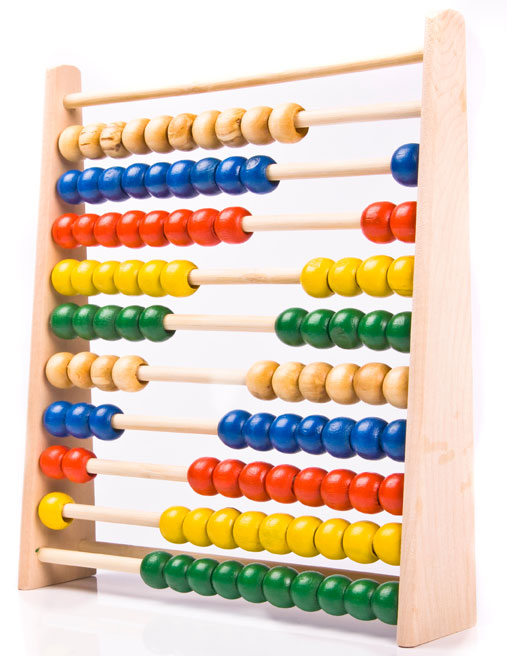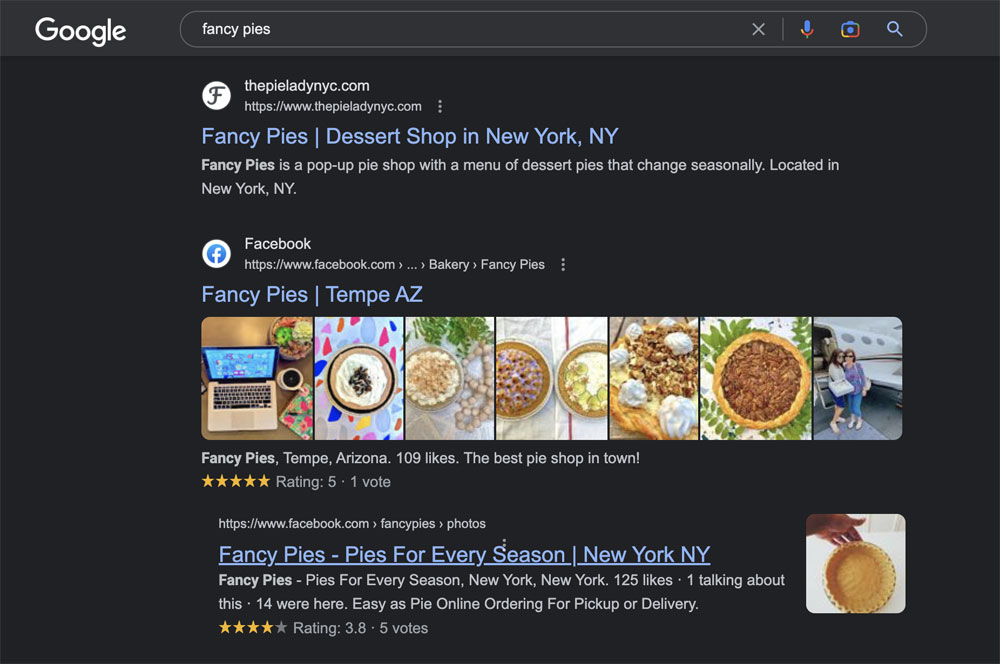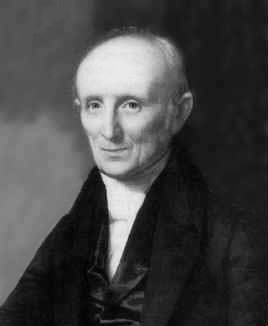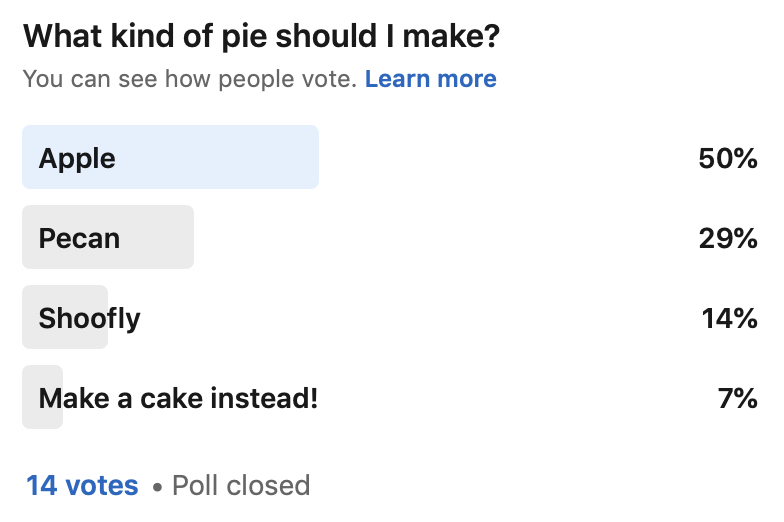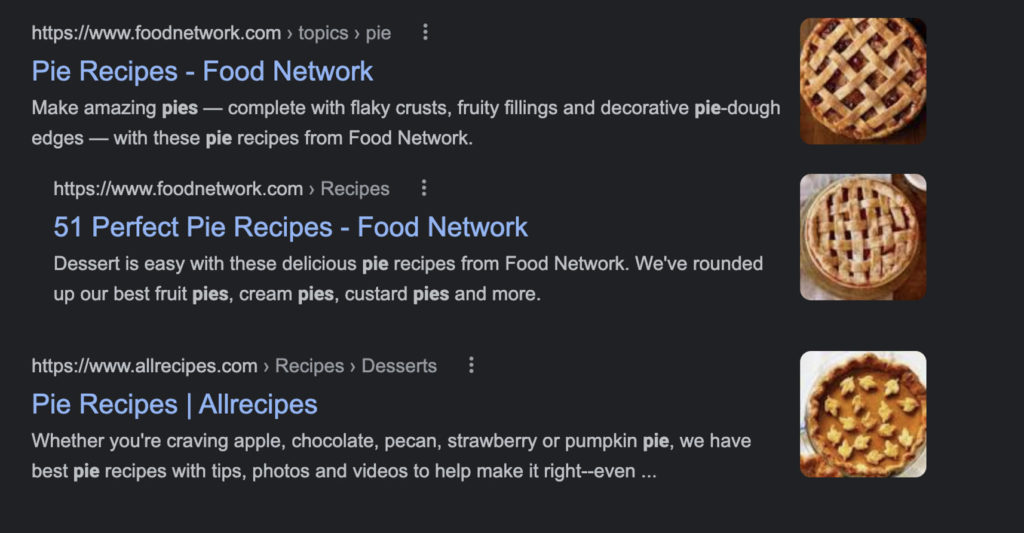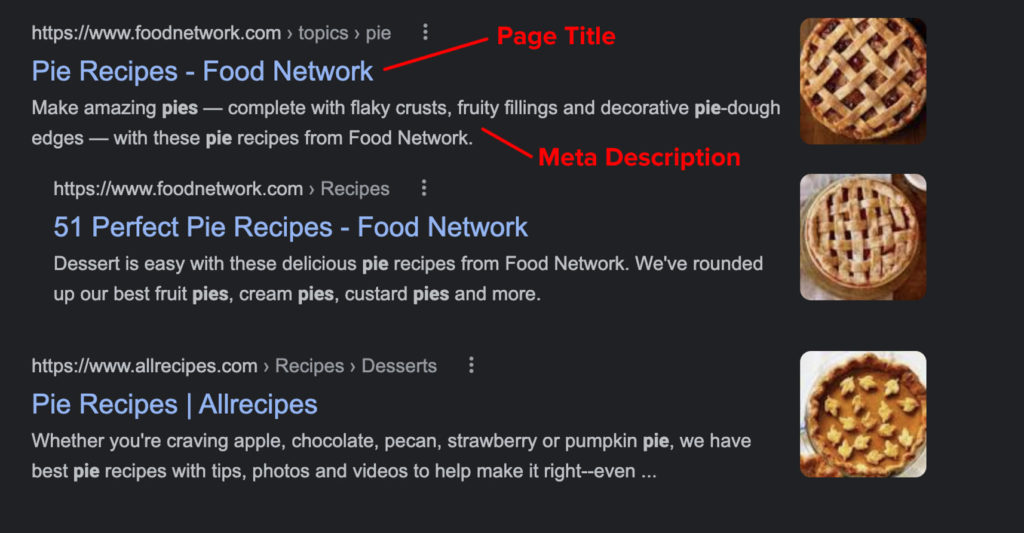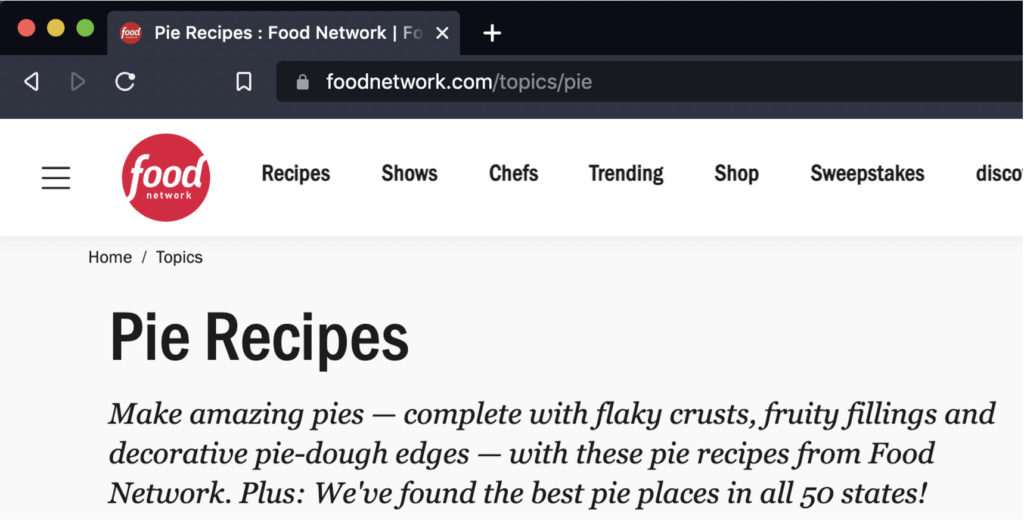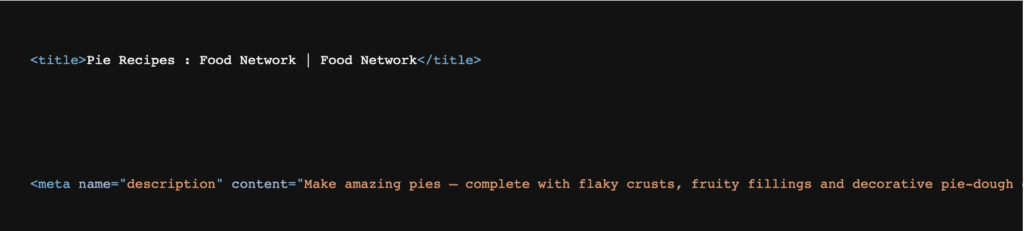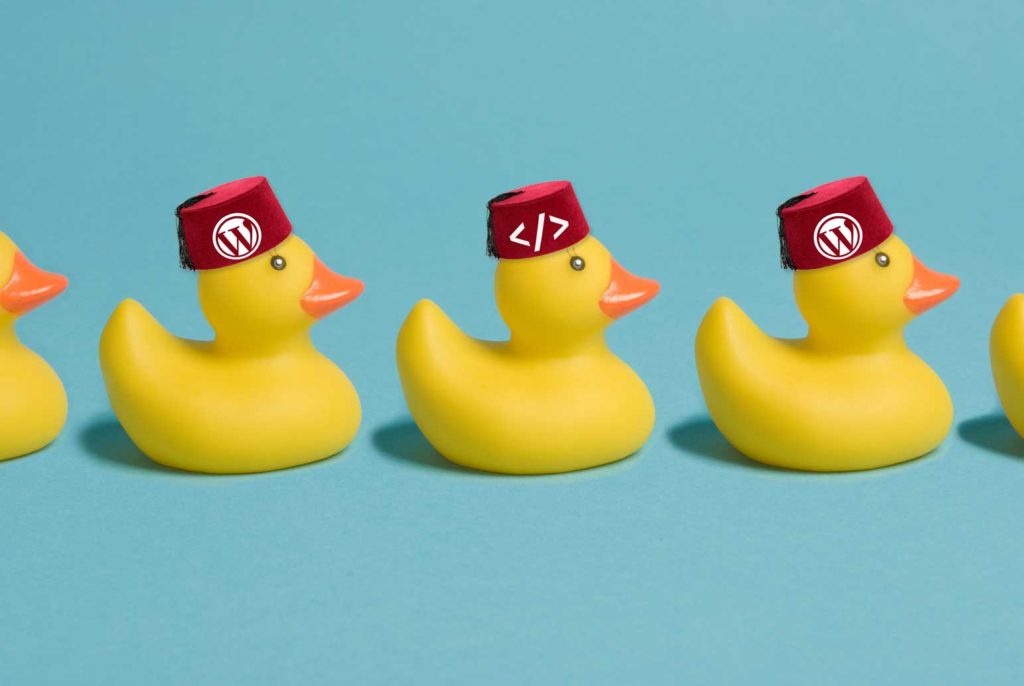Day after day I’m more confused
Yet I look for the light through the pouring rain…
So this song came up on the radio the other day and it reminded me –
It doesn’t matter what it is, or how easy anyone else says it is, or how easy it’s supposed to be, if you don’t know what you’re doing, for whatever reason, stuff – any stuff – can be confusing.

Beginning to think that I’m wastin’ time
I don’t understand the things I do…
Which is why we try to make websites that our clients can work with. But even so – that isn’t always perfect. Which is why we also offer training.

And I’m countin’ on you
To carry me through…*
For any site we build, if you want, we’ll jump in a Zoom, sometimes even meet in person, and show you how to use it to do the day-to-day website tasks that you need to do.
That way, you’ll know how things work, you’ll have seen the various fields and interfaces, and be familiar with updating a page, changing a picture, making a new press release, adding a form—whatever it may be that you need to do with your site.
We’ll make sure you know what you want to know about your site with this customized training.
So while we can’t possibly give you the beat, boys (and girls), we can at least help with your site and make sure that it does what you need, and also help ensure that you know how to work with it.
Even if we didn’t build it, if you have a website that’s giving you trouble – let us know and we can talk about how to make things work better.
* From Mentor Williams’ “Drift Away”, sung by Dobie Gray, 1973
I meant to post this yesterday, but I couldn’t bring myself to post something on 3/1 with a 1973 song that wasn’t from Dark Side of the Moon.